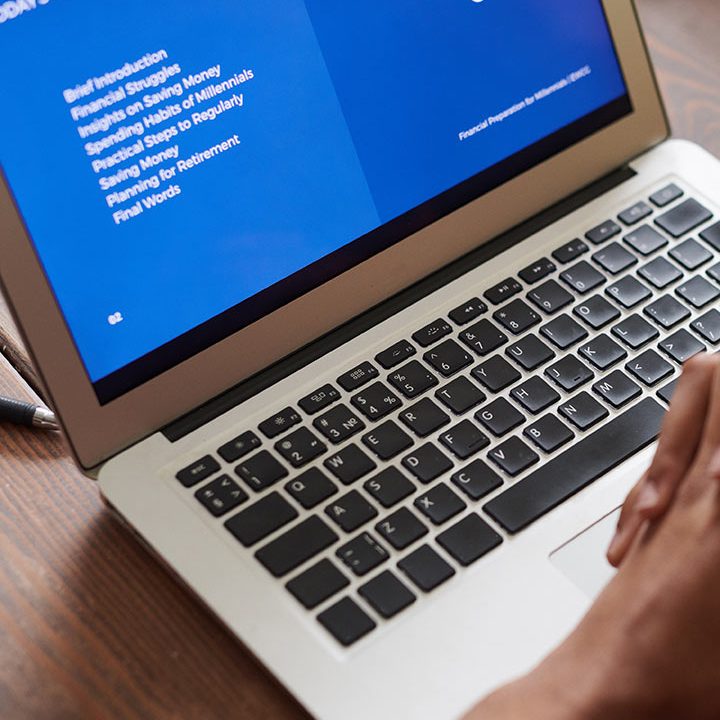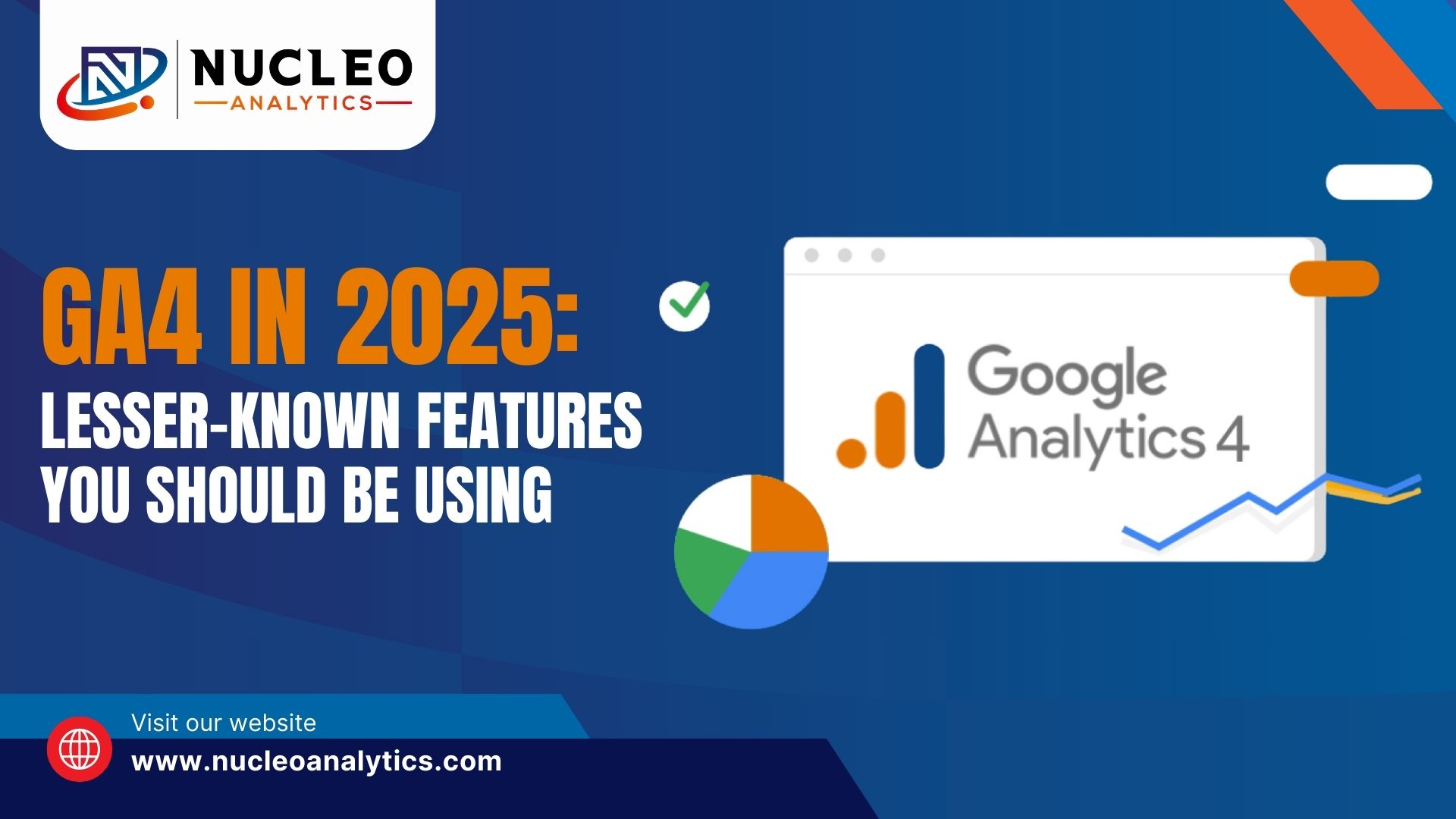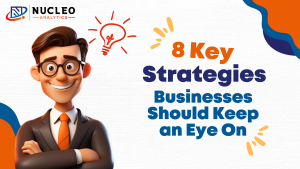GA4 in 2025: Lesser-Known Features You Should Be Using
The digital analysis world is changing more quickly than ever, and in 2025, Google Analytics 4 (GA4) is not only a drop-in replacement for Universal Analytics; it’s the new benchmark. With AI-driven data modeling, adaptable event tracking, and closer privacy integrations, GA4 is more than a tool for tracking. It’s a platform that enables decision-making at department, industry, and scale levels.
However, despite all the innovation, most of the users do not use half of what GA4 can offer. If you’re a small business, a marketer, or a data analyst working at a top digital agency, knowing the more advanced features of GA4 can give you a huge advantage.
In the following sections, we will explore lesser-known GA4 features you should use in 2025 and stay competitive, one step ahead, and profitable in your digital marketing story.
Why GA4 in 2025 Requires Deeper Focus?
Although some organizations have made the switch to GA4, the majority still utilize it as they would Universal Analytics. That model won’t work anymore.
GA4 is event-driven, so every user behavior can be tailored and tracked.
- It’s privacy-first, designed with the cookieless future in mind.
- Machine learning allows for predictive insights rather than mere historical reporting.
But all these benefits will only yield if you utilize GA4’s full potential, particularly the underused ones.
Taking it to the Next Level: GA4 Features Worth Your Time
Custom Dimensions and Metrics: Beyond Basics
The majority of users still use only default dimensions such as source, medium, and page views. But custom dimensions and metrics enable you to monitor what really matters to your business.
Some of the things you can monitor:
- Scroll depth percentage
- Video engagement time
- Form field abandonment
- User status (logged in vs guest)
A top digital agency doesn’t merely look at data; they inform it. By attributing values to certain actions, you can quantify KPIs that support individual goals rather than broad measurements.
DebugView: Real-Time Testing, Done Right
DebugView in GA4 is a real-time trace of what’s happening on your properties. Unlike older versions of Analytics, DebugView:
- Displays the precise order of events per user session
- Helps you identify tracking errors immediately
- Works natively with Google Tag Manager preview mode
Instead of guessing what users are doing or praying a tag works, look inside DebugView to inspect event delivery, parameters, and session timing in an instant.
Predictive Metrics: GA4’s Quiet Superpower
GA4 applies machine learning-based forecasting of future behavior. This is a very strong but overlooked set of powerful predictive metrics. Some of the key metrics include:
- Purchase Probability
- Churn Probability
- Revenue Prediction
By inputting sufficient behavioral information into GA4, these metrics enable your online advertising agency to discover high-value audiences and actively re-engage them through remarketing initiatives or tailored content.
Event-Based Conversion Paths
The era of strict goal funnels is behind us. GA4’s dynamic event-based conversion paths enable you to view how users navigate through your site in bespoke journeys.
You can now:
- Define and compare various conversion sequences
- Follow touchpoints on web and app in a single view.
- See drop-offs and loops within user journeys.
Use this to see where users slow down and how long they take to convert, and then optimize accordingly.
Advanced Measurement Settings: More Than Just On/Off
GA4 comes with Enhanced Measurement on by default, but not many bother to set it up.
Do more than just defaults by tweaking:
- Scroll tracking thresholds (25%, 50%, 75%, 100%)
- File download tracking types
- Site search terms (particularly if your URL structure is non-standard)
This additional effort allows top digital agency to further optimize their tracking to measure deeper engagement signals without coding.
Audiences with Sequence Conditions
GA4’s audience builder now incorporates sequential conditions, a capability that allows strong retargeting.
For instance, you can target users who:
- Viewed a product page
- Added to cart in the last 10 minutes
- Did not finalize the purchase in the last 1 hour
These stacked audience segments can be sent directly to Google Ads or your CRM for retarget or suppression, maximizing the ROI of campaigns.
Explorations: Reports that Really Matter
GA4’s Explorations feature provides flexibility and insight beyond standard reports.
Use Explorations to:
- Build path analyses for various user segments
- Perform funnel exploration by device, traffic source, or geography.
- Compare user behavior before and after a campaign.
This is where actual insights are created. A top digital agency can infer strategies, not observations, by means of in-depth explorations.
UTM Parameter Analysis for Campaign Insights
Far too many companies continue to underutilize UTM parameters, or worse, use them improperly.
In GA4:
- You can break down campaign performance even further with utm_term, utm_content, and even custom params
- Employ this data to analyze micro-performance by creatives and ad permutations.
A formal UTM system makes it possible for your online advertising agency to measure ROI with scalpel-like accuracy.
Engagement Rate and Time Metrics
GA4 substitutes bounce rate with engagement rate, which is a more sophisticated understanding of user activity.
Engagement is measured when:
- A session is more than 10 seconds in duration
- The user loads 2+ pages.
- Or fires a conversion event.
You are now able to quantify how engaging a blog or landing page actually is. It forces you to optimize for value, not vanity.
Data-Driven Attribution Modeling
Say goodbye to last-click. GA4 uses data-driven attribution by default, a more intelligent model that measures all touchpoints on actual contribution.
Why it matters:
- Displays how top-of-funnel channels, such as social or display, contribute to conversions
- Assists top digital agencies in being able to justify budgets with easier ROI
- Facilitates improved channel mix decisions
Pair this with segmenting and predictive analytics for enhanced performance insights.
Custom Channel Groupings
Default channel groupings are too general. GA4 allows you to define custom channel groupings to match your unique marketing mix.
Categorize your campaigns by:
- Organic social vs paid social
- Display vs programmatic
- Partner email vs internal CRM email
This is very useful for companies managing omnichannel campaigns with multi-source traffic.
Consent Mode Integration
With more stringent privacy regulations, Consent Mode ensures your tracking complies with user preferences without compromising on insights.
It does this by:
- Adjusting tags according to user consent
- Enabling modeled data where cookies are not available
- Preserving data quality under GDPR/CCPA compliance
It is an essential feature for any online advertising agency operating in international markets.
BigQuery Export and Data Blending
GA4 supports raw data export to BigQuery so that custom analysis can be performed at scale.|
With this, you can:
- Combine analytics data with CRM or ad platform data
- Build dashboards in Looker Studio or Tableau.
- User lifetime value tracked across sources.
Advanced teams at any leading digital agency leverage BigQuery to move beyond GA4’s UI and create predictive models specific to their objectives.
Schedule Email Reports from Explorations
Automate Explorations as scheduled email reports. Compared to Universal Analytics, GA4 provides:
- Scheduled sending of in-depth reports
- Filtered data views for stakeholders
- Simple performance reviews without login
This is perfect for teams or agencies dealing with several properties.
Data Thresholds and Sampling Controls
Though GA4 implements sampling and thresholding for privacy and performance, you can work with and around it.
Suggestions include:
- Compare against wide segments in order to have larger sample sizes
- Break queries into smaller time periods
- Export to BigQuery when exact accuracy matters
Understanding thresholding makes your conclusions data-valid and defendable.
Final Thoughts
GA4 in 2025 is not about adoption anymore; it’s optimization. The features described here aren’t buried; they’re revolutionary. For agencies and companies, they represent new ways to measure, understand, and respond to user behavior.
If you’re only leveraging GA4 for the high-level traffic reporting, you’re not taking advantage of what could be your most effective marketing partner.
Nucleo Analytics is a top digital agency that assists brands in optimizing these cutting-edge GA4 capabilities. From implementation to strategy, we make analytics real-time, revenue-inspiring decisions. As a reputable online advertising agency, we aim to get your data off the shelf; it inspires action.